Table of Contents
Introducing Rank Math for SEO
Setting up Rank Math for SEO on your WordPress site is as easy as 1,2,3! First, install the plugin and walk through the easy wizard provided by the folks at Rank Math. Second, start focusing on optimizing your existing pages and posts. Finally, explore some of the advanced features that the plugin offers.
Part of your site’s performance ranking focuses on search engine optimization. Many plugins on the market facilitate the steps needed to optimize your content. Over the years, we have tried many of them both paid and free. But, for the past four years, we have exclusively used Rank Math on our sites as well as our clients’ sites.
Installation and Setup
Let’s quickly review the steps to install and configure Rank Math. If your site is connected to Google Analytics or Search Console, it’s easier to open them in separate browser tabs to ensure you’re authenticated.
- Install the plugin via the Add Plugin page. You can search 'Rank Math' and the plugin will be displayed.
- Once the plugin is installed, you can activate the plugin. This will start the Setup Wizard.
- The plugin is free to use, but if you create and connect to your Rank Math account you'll be added to their helpful tips blog. Alternatively, you can skip this step.
- The quicket wasy to proceed is to select the 'Easy' wizard and get started.
- Answer the prompts about your website and upload placeholder images. This will help set the framework for your article schema.
- If you like, connect Rank Math to your Google Analytics and Google Search Console accounts. This will allow Rank Math to display data in your website dashboard.
- That's it! You're done. You can click 'Return to Dashboard' to start your exploration of Rank Math.
Page and Post Optimization
Page and post optimizations are the foundational aspects of Rank Math. You supply the focus keyword (the topic you are writing about) and Rank Math checks to ensure you have met the minimum requirements.
These include essential SEO elements such as:
- Is the Focus Keyword in the title?
- Is the Focus Keyword in the META description>
- Is the Focus Keyword in the URL?
- Is the Focus Keyword in the first 10% of the content?
- How may words are in the article?
- Is the Focus Keyword used in a sub-heading?
- How many times is the Focus Keyword used in the article?
- Does the article link to external resources?
- Does the article link to internal resources?
- Is this a unique Focus Keyword for your website?
- Does your article contain images?
- Is there one image with an ALT tag containing your Focus Keyword?
Once Rank Math is installed, you’ll see scores on your Posts and Pages overviews.
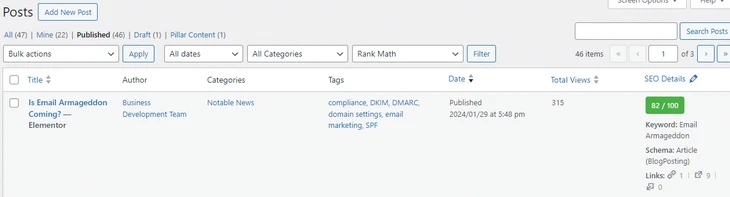
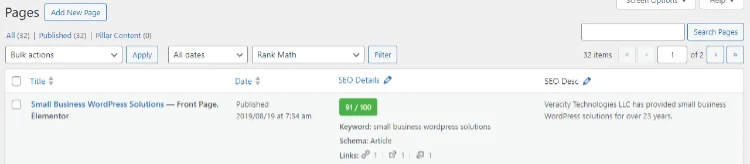
The goal is to strive for the green! By following the checklists and tips provided by Rank Math, you will soon start scoring in the green.
Advanced Features
The free version of Rank Math has advanced features that you won’t find in the free versions of most SEO plugins. These include easy connection to Google Analytics, Instant Indexing with Bing, Link Counter, Local SEO to optimize your Google My Business listing, structured data schema, an SEO analyzer to stay on top of things, and a sitemap index for the Google Search console.
Conclusion
Setting up Rank Math for SEO on your WordPress website is simple: install, configure, and analyze. If you need assistance or have any questions, please contact us.
We would appreciate hearing about this type of article if you like it. Please share it with your peers using the Share Buttons below.




