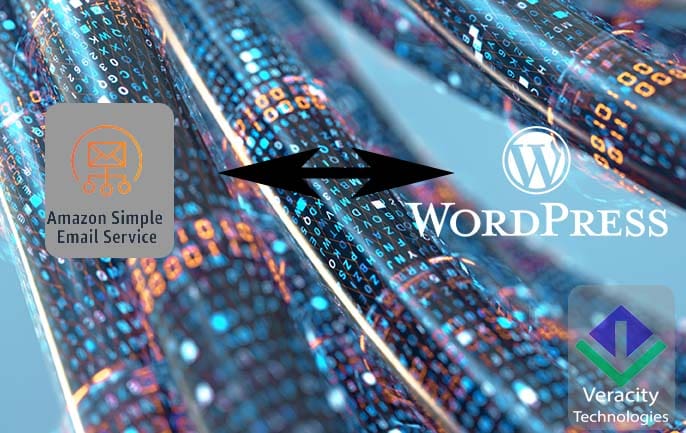Last week we started this series with the article 5 Ways To Empower Your Business. We wanted to share our favorite collaboration tools with you and we want you to let us know what your favorite collaboration tools are. We have categorized these tools based on how we use them.
Document Collaboration
When we need to share files, we prefer SugarSync. SugarSync lets us control which files/folders we sync and share. Plus it allows us to set different permissions on folders and their contents. We like that sort of granularity. Some of our customers use Dropbox and we’re ok with that too! In fact, we have professional-level accounts on both services. SugarSync lets you add password protection to files and folders when sharing them publicly.
New clients and new projects often require documents to be signed. We prefer DocuSign for all of our documents that can be electronically signed.
Project Collaboration
There are so many online project management tools. We feel that we’ve tried more than our share! It took us a couple of years to figure out that TeamworkPM was the best option for us to use with our clients. They have a great iPad app too!
Source Code Collaboration
Sometimes we need to collaborate at the source code level on a project. Often times, our developer base is geographically diverse so it makes sense to keep a code repository outside of our normal internal servers. We like Bitbucket because we can use both Git and Mercurial. We also use GitHub.
Web Conferencing
For the past few weeks here in Southern Indiana we have dealt with the polar vortex, snow, and ice. It makes driving challenging at times. When we couldn’t get to the office or meet face-to-face with our clients and business partners, we chose to meet via Skype.
Admittedly, we were skeptical about how our customers would feel about webcam meetings. Once both sides got the hang of it, meetings went smoothly! Skype is great for one-on-one calls. When we need to get multiple people online, we prefer to use Uberconference.
One of our clients, Trinity Video Communications, sells a videoconferencing solution called Vidyo. It is a great package and works flawlessly on iPad, Mac, or PC.
In Closing
If you look through all of these tools, you’ll see that we have tried to choose technology that closes a distance gap and makes working together easier. We would appreciate your thoughts on collaborative technology. Please feel free to leave a comment below or on our Facebook Page.
Updates – 2020
For Document Collaboration, we have settled on DropBox. Its integration with Microsoft Office is phenomenal. Internally, we use Google Apps for business. For Project Collaboration, we still use TeamWork on large projects. Smaller projects are best managed with a new product we tried out called Milanote. For Web Conferencing, we now use Zoom on a regular basis with the occasional use of Skype and Google Meet.
Disclosure of Material Connection: Some of the links in the post above are a type known as “affiliate links.” This means if you click on the link and purchase the item, Veracity Technologies will receive an affiliate commission. We are disclosing this in accordance with the Federal Trade Commission’s 16 CFR, Part 255: “Guides Concerning the Use of Endorsements and Testimonials in Advertising.”