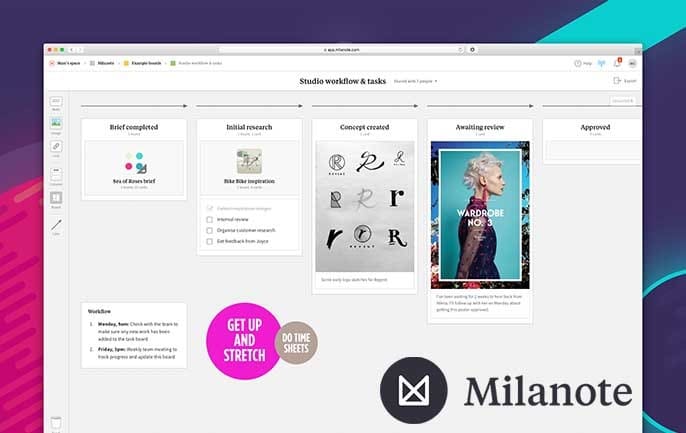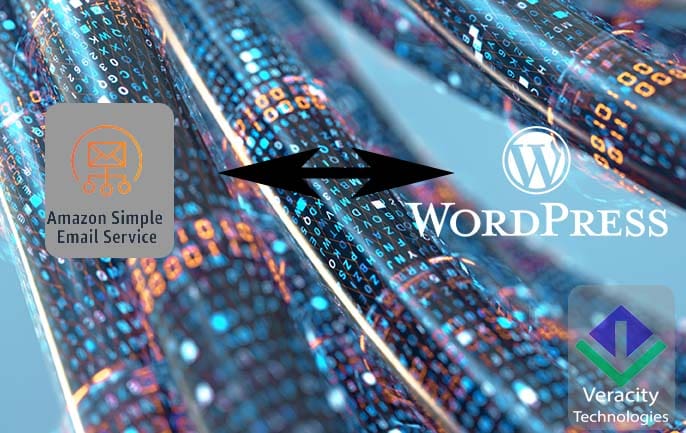NOTE: Way back in 2014, we wrote an article entitled Our Favorite Collaboration Tools. Recently, it caught the attention of the team at Milanote. They asked me to take a look at their product and add an addendum to that article. After a couple of weeks, I sent them a note expressing how much I liked their product and that it was my intent to write a full review. They graciously upgraded my account to Professional Level. This article is my honest opinion and does not reflect their gift.
Getting Started with Collaboration
My second job, after college, was like drinking from a firehose. I got a hold of and devoured a book by Jeffrey Mayer “If You Haven’t Got the Time to Do It Right, When Will You Find the Time to Do It Over?” It’s probably out of print by now. But the most important tactic that stuck with me is the need to empty my mind of tasks, ideas, and the like. Write them down on paper. Take joy in crossing them off!
Fast forward to the internet age and paper was becoming passe. So my next journey was to find the ideal tool that I could use to Get Things Done. If you have a chance, read David Allen’s book “Getting Things Done” Is there one tool that checks all the boxes for me? Not sure but I think I’m getting close with Milanote.
What Is Milanote?
Milanote is a visually rich tool that can organize your ideas, projects, and more and help you de-clutter your mind. After working with it for a couple of weeks, I can describe it as combining a whiteboard, sticky n votes, to-do list, and a little mind map into one application.
I still have a whiteboard in my office but it’s not loaded with sticky notes. Only my sales tax ID and drawings made by my nieces when they were younger. I have paid subscriptions to Evernote, ToDoist, Trello, and MindMeister. I used them a bit more this week while I was comparing feature sets.
Best Features of Milanote
The visual appeal is what impresses me the most. If offers real-time collaboration with your team plus everything is constantly backed up – in case someone accidentally deletes an item. I like that I can make a board template and clone it. I did that to do my weekly planning. I can’t forget to mention that Milanote is integrated with Unsplash! This is a quick way to add visuals to your board. Below is a picture of my weekly task template. I like that I can add different item types and organize ideas into columns. The best thing for me is the Milanote Web Clipper. In my account, I have task boards, project boards, dream boards, and a brainstorming board. All within one handy little environment. Milanote has made it very appealing for me to organize my thoughts via boards.
Weekly Task Template
Different Item Types
Milanote Web Clipper
Future Features of Milanote
On Milanote’s Upcoming Features page, you can see a list of what is in their pipeline. I upvoted Offline Editing, API Integrations, and a native iPad app. I really wish that there was an integration with Zapier as I use that heavily.
We will continue to use this app and recommend it to our clients. For more inspiration, check out their Templates, Guides, and Inspiration.
Just so you know, this post contains affiliate links. For more details, please visit our Legal Policy, Terms of Service, and Privacy Policy pages.