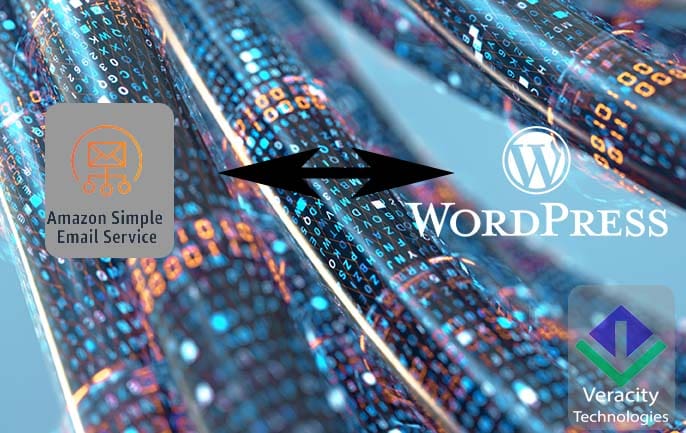We will review the 4 Tech Must-Haves for Working on the Road. We’re looking at 2020 in the rearview mirror, and it’s time to trade in that home office setup for the tech tools you need to conduct business on the road. You may have gotten into a productivity rhythm while you were working from home and are looking for ways to stay engaged while you’re out and about with clients. These include our connectivity tools, hardware, software, and our recommendations for organizers.
Table of Contents
Please note: This post contains affiliate links. Please visit our Legal Policy, Terms of Service, and Privacy Policy pages for more details.
Tech Must-Haves
Connectivity Tools
Your laptop or tablet is probably Wi-Fi enabled or on a cellular connection. There may be public Wi-Fi at your client’s office or in the coffee shop. Perhaps you use the hotspot on your mobile phone. Whatever method you choose to connect to the internet, ensure that you are being safe. Being safe means using a Virtual Private Network or VPN.
A VPN provides online privacy (and anonymity) by taking a public internet connection and creating your own private connection to the internet. The benefit is that it establishes both a secure and encrypted connection between your devices and the public internet. If you are reading emails, shopping online, or accessing a work-related web application, your data could be intercepted and read on a public network. Remember the TJ MAxx security breach in 2007? 45 million customer records were stolen thanks to weak security in their Wi-Fi system.
Don’t forget about power! It would be embarrassing to be in the middle of a presentation and have your device shut down! Always carry a power cable for each device you carry on the road. We prefer the Maxboost Car Charger adapter. It has 4 8 amp/24 watt ports. We have one in each car. Always carry a travel surge protector with you. I’ve lost one computer to a distant lightening strike. Don’t make that mistake! Check out the small power strip that also has USB charging ports.
Hardware Recommendations
Our philosophy should be to keep it light. I didn’t follow that recommendation when I purchased my 17-inch Windows laptop that weighs a whopping 7 pounds plus the 1 pound charging adapter. Sling that bad boy over your shoulder for a day and you’ll feel it later on that evening. Today you can get a powerful computing machine in a sleek performance package. You have a choice of Chromebook, MacBook, or Windows Surface to name a few. Depending on your target workload, you may get by with a tablet device.
Software Recommendations
Most applications are web enabled, and this includes email, calendar, and office products (word processor, spreadsheet, presentation tool). If you prefer not to create documents in your browser, most office products have device-specific apps that you can use. This includes Microsoft Office, Apple, and Google.
Here is a list of some programs I have installed across all of my devices. Besides the ones listed below, I also use Prezi for presentations. It never ceases to amaze my clients!
Organizers
Do you think about how you will organize your traveling office or leave it to chance? Remember that sack of potatoes laptop? I struggled to find an over-the-shoulder case that didn’t break my back. I ended up with a case on wheels. Unfortunately, it’s like rolling around a tool case. It’s awkward, and it tracks all that wet dirt into the car if it’s raining.
When I switched to a MacBook Pro as my EDC (everyday carry) device, I was able to lighten the load considerably. And to carry around the necessary cables, adapters, and other ephemera, I love these BUBM Double Layer Gadget bags! And, for my analog needs, I take around this Amazon Basics padfolio.
End Notes
If you’re like me, you are excited to get back out to meet clients and prospects face-to-face. I covered my 4 tech must-haves, from connectivity to organizing my gear. Drop me a note in the comments on how you stay productive when you’re on the road. And, be sure to let me know what your tech must-haves are!